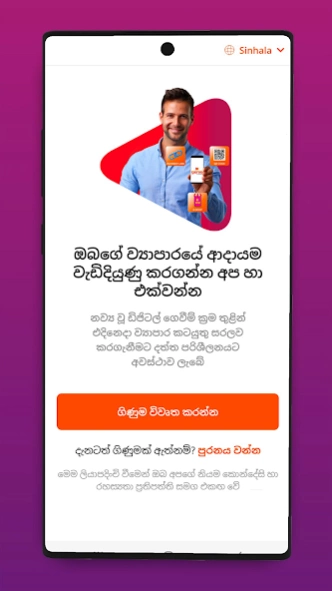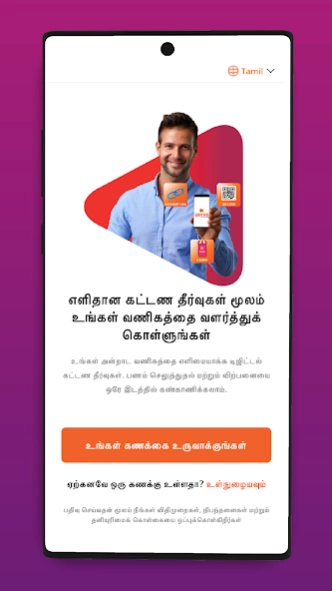genie business 1.0.6
Free Version
Publisher Description
genie business - Empower your business with an all-in-one payment solution.
genie for business is a product by Dialog Finance PLC, this futuristic app is tailormade for the modern-day merchant carrying out businesses be it a physical store, online store or a homebased entrepreneur seeking an all-in-one fintech business solution which is simple, secure and convenient.
Our star feature includes “Self-onboarding” which will help register your business as a merchant by yourself.
Your customers can make contactless payments by Scanning your QR using Multiple payment options Visa, Master, China Union Pay (CUP), Alipay, Indian UPI, just pay, genie, Ez cash or using any local Lanka QR supported payment apps in Sri Lanka.
Other payment mediums include :
• Tap to pay feature for NFC enabled devices
• Multi Currency Payment acceptance
• Internet payment gateway to facilitate payments via VISA, Mastercard & Amex
• Request payments via Payment Links using SMS/e-mail or any messaging platform - supports for payments via VISA, Mastercard & Amex
• Create your very own E-Store (web store) with VISA, Mastercard & Amex payment options at checkout
Our features include:
• Financial support for your business
• Notification of every transaction
• View transaction History
• Process refunds
• View Settlements
• Merchant support via e-mail on geniemerchantsupport@dialog.lk
About genie business
genie business is a free app for Android published in the Accounting & Finance list of apps, part of Business.
The company that develops genie business is Dialog Axiata.. The latest version released by its developer is 1.0.6.
To install genie business on your Android device, just click the green Continue To App button above to start the installation process. The app is listed on our website since 2024-03-28 and was downloaded 1 times. We have already checked if the download link is safe, however for your own protection we recommend that you scan the downloaded app with your antivirus. Your antivirus may detect the genie business as malware as malware if the download link to lk.geniebiz is broken.
How to install genie business on your Android device:
- Click on the Continue To App button on our website. This will redirect you to Google Play.
- Once the genie business is shown in the Google Play listing of your Android device, you can start its download and installation. Tap on the Install button located below the search bar and to the right of the app icon.
- A pop-up window with the permissions required by genie business will be shown. Click on Accept to continue the process.
- genie business will be downloaded onto your device, displaying a progress. Once the download completes, the installation will start and you'll get a notification after the installation is finished.